Laravel Telescope
簡介
Laravel Telescope 是 Laravel 本機開發環境的好夥伴。在 Telescope 中,可以檢視連入 Request、Exception、Log 項目、資料庫查詢、放入佇列的 Job、Mail、Cache 操作、排程任務、變數傾印⋯⋯等。
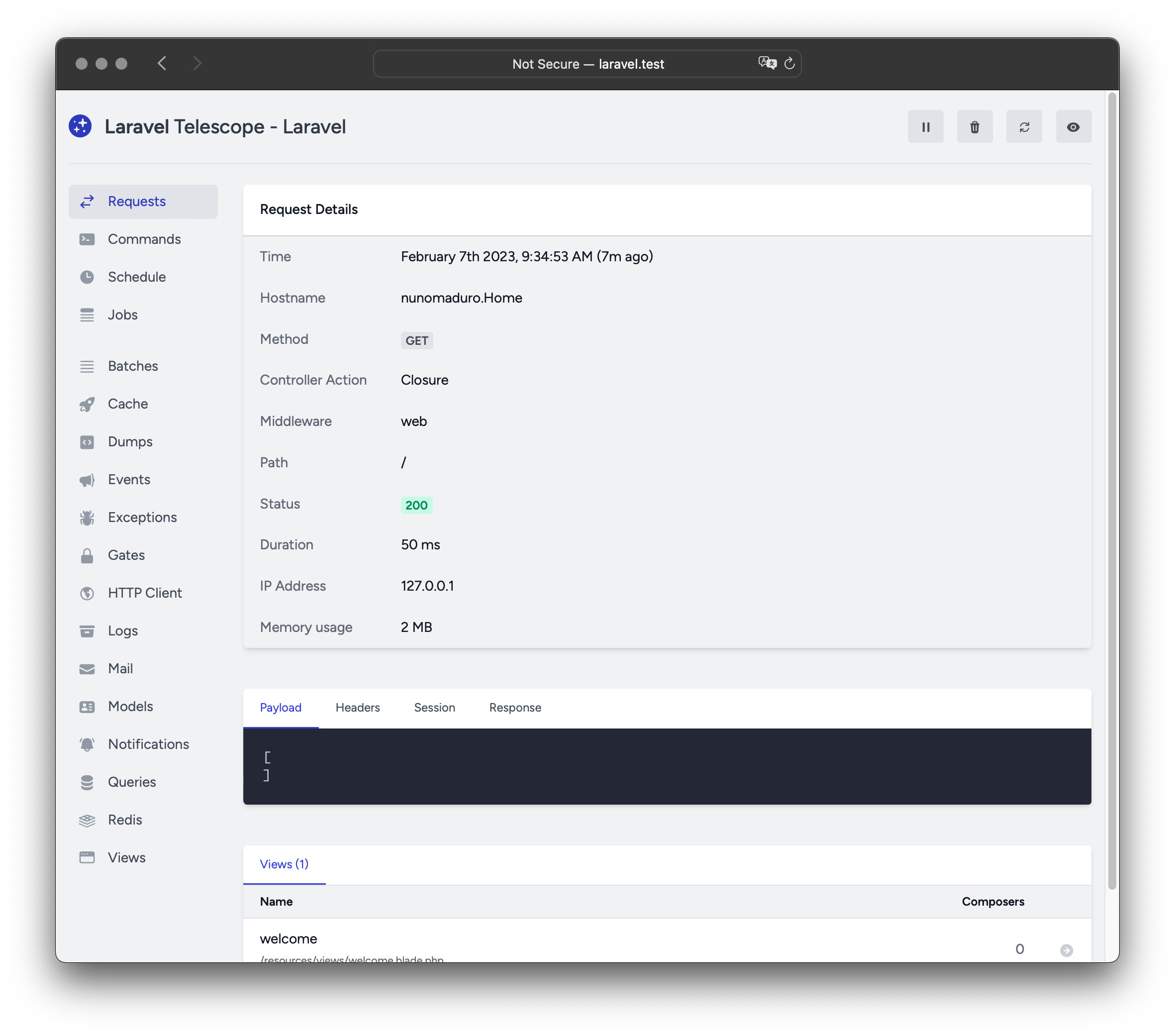
安裝
可以使用 Composer 套件管理員來將 Telescope 安裝到 Laravel 專案中:
安裝好 Telescope 後,使用 telescope:install Artisan 指令來將 Telescope 的素材安裝到專案中。安裝好 Telescope 後,也請一併執行 migrate 指令來建立保存 Telescope 資料所需要的資料表:
自訂 Migration
若不打算使用 Telescope 的預設 Migration,請在專案的 App\Providers\AppServiceProvider 內 register 方法中呼叫 Telescope::ignoreMigrations 方法。可以使用下列指令來匯出預設的 Migration:php artisan vendor:publish --tag=telescope-migrations
只在本機上安裝
若只打算使用 Telescope 來協助在本機上開發,可使用 --dev 旗標來安裝 Telescope:
執行 telescope:install 後,請從專案的 config/app.php 設定檔中移除 TelescopeServiceProvider Service Provider 的註冊。然後,請在 App\Providers\AppServiceProvider 類別中的 register 方法內手動註冊 Telescope 的 Service Provider。先檢查目前環境是否為 local,再註冊 Provider:
最後,也請在 composer.json 檔中加上下列內容來防止 Telescope 套件被 Auto-Discover:
設定
安裝好 Telescope 的素材後,主要設定檔會被放到 config/telescope.php。在這個設定檔中,我們可以設定 Watcher 選項。每個設定選項都包含了有關該選項功能的說明,因此建議先仔細看過這個設定檔。
若有需要,可以使用 enabled 設定選項來完全禁用 Telescope 的資料蒐集:
資料修剪
若未修建批次,則 telescope_entries 資料表很快就會變得很大。為了避免這個狀況,應定期每日執行 telescope:prune Artisan 指令:
預設情況下,所有超過 24 小時的資料都會被修建掉。可以在呼叫該指令時使用 hours 選項來指定 Telescope 的資料要被保留多久。舉例來說,下列指令會刪除建立超過 48 小時的所有資料:
主控台的權限控制
可以在 /telescope Route 上存取 Telescope 的主控台。預設情況下,只有在 local 環境下可以存取主控台。在 app/Providers/TelescopeServiceProvider.php 檔案中,定義了一個授權 Gate。這個授權 Gate 控制了在非 local 環境下的 Telescope 存取。可以依照需求調整這個 Gate 來限制 Telescope 的存取:
請確定有在正式環境中將 APP_ENV 環境變數設為 production。否則會讓任何人都能存取 Telescope。
升級 Telescope
將 Telescope 升級到新的主要 (Major) 版本時,請務必仔細閱讀升級指南。
此外,升級到任何新的 Telescope 版本時,請重新安裝 Telescope 的素材:
為了確保素材在最新版本並避免在未來的更新中造成問題,可以將 vendor:publish --tag=laravel-assets 指令加到 composer.json 檔中的 post-update-cmd Script 中:
篩選
Entry
可以使用 App\Providers\TelescopeServiceProvider 類別中定義的 filter 閉包來篩選 Telescope 紀錄的資料。預設情況下,這個閉包會紀錄 local 環境下的所有資料,或是 其他任何環境下的 Exceoption、失敗的 Job、排程任務、以及包含監控中 Tag 的資料:
Batch
filter 閉包會篩選個別資料項目,而 filterBatch 方法則可註冊一個用來篩選特定 Request 或主控台指令中所有資料的閉包。若該閉包回傳 true,則 Telescope 就會紀錄所有資料:
Tag
在 Telescope 中,可以使用「Tag」 來搜尋項目。通常來說,Tag 會是 Eloquent Model 的類別名稱,或是已登入使用者的 ID。這兩種情況 Telescope 會自動為其加上 Tag。但有時候,我們會想在一些項目上加上自訂的 Tag。這時,可以使用 Telescope::tag 方法。tag 方法的參數為一個閉包,該閉包回傳一組 Tag 陣列。這個閉包所回傳的 Tag 會被與 Telescope 自動加入的 Tag 合併。一般來說,應在 App\Providers\TelescopeServiceProvider 類別的 register 方法內呼叫 tag 方法:
可用的 Watcher
Telescope 的「Watcher」負責在 Request 或主控台指令被執行時取得專案中的資料。可以在 config/telescope.php 設定檔中自訂要啟用的 Watcher 清單:
有的 Watcher 也支援一些客製化選項:
Batch Watcher
Batch Watcher 會紀錄有關放入佇列的 Batch 資料,其中包含 Job 與連線的資訊。
Cache Watcher
Cache Watcher 會在 Cache 索引鍵被取得 (Hit)、找不到 (Missed)、更新 (Update)、刪除 (Forgotten) 時紀錄資料。
Command Watcher
Command Watcher 會在 Artisan 指令執行時紀錄指令的引數、選項、終止代碼 (Exit Code)、與輸出。若想排除掉某些指令不被此 Watcher 紀錄,可以在 config/telescope.php 檔中的 ignore 選項內指定這些要排除的指令:
Dump Watcher
Dump Watcher 會將變數傾印紀錄並顯示在 Telescope 內。在使用 Laravel 時,可以使用全域的 dump 函式來傾印變數。若要紀錄傾印,必須在瀏覽器中打開 Dump Watcher 分頁。若未開啟頁面,則 Dump Watcher 會忽略該傾印。
Event Watcher
Event Watcher 會紀錄專案所分派的任何 Event 的 Payload、Listener、與 Broadcast 資料。Event Watcher 會忽略 Laravel 框架內部的 Event。
Exception Watcher
Exception Watcher 會紀錄專案回擲的任何可回報 (Reportable) 之 Exception 的資料與堆疊追蹤 (Stack Trace)。
Gate Watcher
Gate Watcher 會紀錄專案中所有 Gate 與 Policy 檢查的資料與結果。若想排除特定的 Ability 被此 Watcher 紀錄,可在 config/telescope.php 檔中的 ignore_abilities 選項內指定要排除的 Ability:
HTTP Client Watcher
HTTP Client Watcher 會紀錄專案中所執行的聯外 HTTP Client Request 紀錄。
Job Watcher
Job Watcher 會紀錄專案中分派的所有 Job 的資料與狀態。
Log Watcher
Log Watcher 會紀錄專案所寫入的任何 Log 資料。
Mail Watcher
在 Mail Watcher 中,可以在瀏覽器內預覽專案所送出的 E-Mail,以及其相關的資料。這些 E-Mail 也可以被下載為 .eml 檔。
Model Watcher
Model Watcher 會在每次有 Eloquent Model Event 被分派時紀錄 Model 的更改。可以在此 Watcher 的 events 選項中指定要紀錄哪些 Model Event:
若想紀錄某個特定 Request 中有多少的 Model 被重新回填 (Hydrate),可以啟用 hydrations 選項:
Notification Watcher
Notification Watcher 會紀錄專案中寄出的所有 Notification。若 Notification 有觸發 E-Mail,且啟用的 Mail Watcher,則也可以在 Mail Watcher 畫面中預覽該 E-Mail。
Query Watcher
Query Watcher 會紀錄專案中執行的所有查詢之原始 SQL、繫結、與執行時間。Query Watcher 也會在所有執行時間大於 100 毫秒的查詢上加入 slow Tag。可以使用此 Watcher 的 slow 選項來自訂慢查詢的界定值:
Redis Watcher
Redis Watcher 會紀錄專案中執行的所有 Redis 指令。若使用 Redis 來進行快取,則快取指令也會被 Redis Watcher 紀錄。
Request Watcher
Request Watcher 會紀錄專案所處理的所有 Request 之 Header、Session、以及該 Request 所關聯的 Response 資料。可以使用 size_limit (單位為 KB) 選項來限制要紀錄的 Response 資料:
Schedule Watcher
Schedule Watcher 會紀錄專案所執行的所有排程任務的指令與輸出。
View Watcher
View Watcher 會在轉譯 View 時紀錄 View 的名稱、路徑、資料、與所使用的「Composer」。
顯示使用者的顯示圖片
Telescope 主控台會顯示資料在紀錄時已登入使用者的顯示圖片。預設情況下,Telescope 會使用 Gravatar 服務來取得顯示圖片。不過,也可以在 App\Providers\TelescopeServiceProvider 類別中註冊一個回呼來自訂顯示圖片的網址。該回呼會收到使用者的 ID 與其 E-Mail 位址,並且應會穿該使用者的顯示圖片網址: